操作路径记录
我的 git 仓库:
- https://git.acwing.com/PiperLiu/acapp
访问:
- http://49.232.99.41:8000/
首先整理项目结构
我们在 python 中调用 import urls.xxx 时,urls.py 还是 urls 作为一个 moudle (文件夹)都可以。
这里为了防止 urls.py 和 views.py 太冗长,因此删掉单个文件,改用 moudle 。如果是 moudle 的话,需要有 __init__.py 帮助 python 解释器认定这个文件夹是一个 moudle 。
acs:~/acapp$ cd game/
acs:~/acapp/game$ rm views.py
acs:~/acapp/game$ rm urls.py
acs:~/acapp/game$ mkdir views urls
models 同理。
acs:~/acapp/game$ rm models.py
acs:~/acapp/game$ mkdir models
建立 __init__.py 。
acs:~/acapp/game$ touch urls/__init__.py
acs:~/acapp/game$ touch models/__init__.py
acs:~/acapp/game$ touch views/__init__.py
此外建立 static 管理静态资源。
修改全局配置
设置时区
在 acapp/settings.py :
-TIME_ZONE = 'UTC'
+TIME_ZONE = 'Asia/Shanghai'
把自己的app加到settings
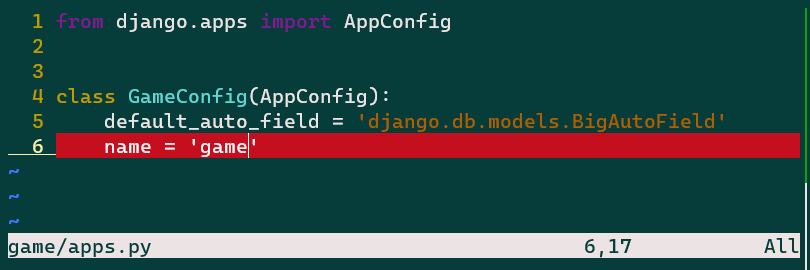
如上,我们在 settings 里加入。
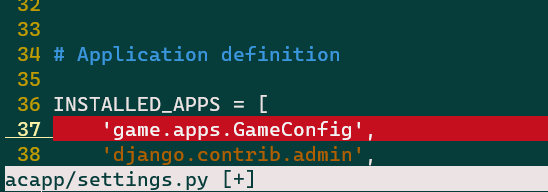
设置静态文件
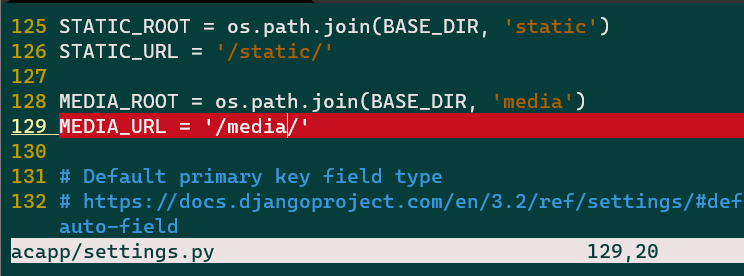
如上都可以存放静态文件,一般来讲, y 总:
- 在 static 存放开发者静态文件
- 在 media 存放用户静态文件
acs:~/acapp/game$ cd static/
acs:~/acapp/game/static$ ls
acs:~/acapp/game/static$ mkdir css js image
acs:~/acapp/game/static$ cd image/
acs:~/acapp/game/static/image$ mkdir menu playground settings
acs:~/acapp/game/static/image$ ls
menu playground settings
用 wget 在 Linux 中下载。
acs:~/acapp/game/static/image/menu$ wget --output-document=background.gif https://gimg2.baidu.com/image_search/src=http%3A%2F%2Finews.gtimg.com%2Fnewsapp_match%2F0%2F11156556256%2F0.jpg&refer=http%3A%2F%2Finews.gtimg.com&app=2002&size=f9999,10000&q=a80&n=0&g=0n&fmt=jpeg
[1] 507
[2] 508
[3] 509
[4] 510
[5] 511
[6] 512
[7] 513
acs:~/acapp/game/static/image/menu$
Redirecting output to 'wget-log'.
[1] Done wget --output-document=background.gif https://gimg2.baidu.com/image_search/src=http%3A%2F%2Finews.gtimg.com%2Fnewsapp_match%2F0%2F11156556256%2F0.jpg
[2] Done refer=http%3A%2F%2Finews.gtimg.com
[3] Done app=2002
[4] Done size=f9999,10000
[5] Done q=a80
[6]- Done n=0
[7]+ Done g=0n
acs:~/acapp/game/static/image/menu$ ls
background.gif wget-log
acs:~/acapp/game/static/image/menu$ rm wget-log
现在直接在
<你的域名/ip>:<端口号>/static/image/menu/background.gif
就可以访问你的图片。
js打包
一些关于 js 和 css 的讲解我就不详细记录了😅
其中,把 src 中 js 打包成 dist ,防止并行加载 js 造成的效果损失。
这里 y总 用 shell 打包属实有点猛。
在 scripts/compress_game_js.sh 中:
#! /bin/bash
JS_PATH=/home/acs/acapp/game/static/js/
JS_PATH_DIST=${JS_PATH}dist/
JS_PATH_SRC=${JS_PATH}src/
find $JS_PATH_SRC -type f -name '*.js' | sort | xargs cat > ${JS_PATH_DIST}game.js
acs:~/acapp$ mkdir scripts
acs:~/acapp$ vim compress_game_js.sh
acs:~/acapp$ chmod +x compress_game_js.sh
html结构
acs:~/acapp/game$ ls
__init__.py admin.py migrations static urls
__pycache__ apps.py models tests.py views
acs:~/acapp/game$ mkdir templates
acs:~/acapp/game$ cd templates/
acs:~/acapp/game/templates$ mkdir multiends
acs:~/acapp/game/templates$ ls
multiends
acs:~/acapp/game/templates$ mkdir menu playground settings
vim multiends/web.html:
{% load static %}
<head>
<link rel="stylesheet" href="https://cdn.acwing.com/static/jquery-ui-dist/jquery-ui.min.css">
<script src="https://cdn.acwing.com/static/jquery/js/jquery-3.3.1.min.js"></script>
<link rel="stylesheet" href="{% static 'css/game.css' %}">
<script src="{% static 'js/dist/game.js' %}"></script>
</head>
<body style="margin: 0">
<div id="ac_game_12345678"></div>
<script>
$(document).ready(function(){
let ac_game = new AcGame("ac_game_12345678");
});
</script>
</body>
- 这里用了 Django 语法糖
{% load static %}、{% static 'css/game.css' %}、{% static 'js/dist/game.js' %}加载静态文件 - 未来的界面都是在
js中AcGame渲染的(这样就在前端渲染,不给服务器压力)
初始化 JavaScript
acs:~/acapp/game/static$ cd js
acs:~/acapp/game/static/js$ ls
acs:~/acapp/game/static/js$ mkdir src dist
acs:~/acapp/game/static/js/src$
acs:~/acapp/game/static/js/src$ mkdir menu playground settings
acs:~/acapp/game/static/js/src$ vim zbase.js
为啥叫 zbase.js ?
- y总习惯
- 因为是拿 shell 根据字典序打包的,所以为了把 zbase.js 放在最后…
/home/acs/acapp/game/static/js/src/zbase.js:
class AcGame {
constructor(id) {
this.id = id;
this.$ac_game = $('#' + id);
this.menu = new AcGameMenu(this);
this.playground = new AcGamePlayground(this);
this.start();
}
start() {
}
}
写 views 和 urls
之后写 views 用于返回给客户端静态资源。
acs:~/acapp/game$ cd views/
acs:~/acapp/game/views$ ls
__init__.py
acs:~/acapp/game/views$ mkdir menu playground settings
acs:~/acapp/game/views$ cd menu/
acs:~/acapp/game/views/menu$ touch __init__.py
acs:~/acapp/game/views/menu$ cd ..
acs:~/acapp/game/views$ touch playground/__init__.py settings/__init__.py
acs:~/acapp/game/views$ tree
.
|-- __init__.py
|-- menu
| `-- __init__.py
|-- playground
| `-- __init__.py
`-- settings
`-- __init__.py
3 directories, 4 files
acs:~/acapp/game/views$ vim index.py
vim index.py:
from django.shortcuts import render
def index(request):
return render(request, "multiends/web.html")
acs:~/acapp/game/views$ cd ..
acs:~/acapp/game$ cd urls/
acs:~/acapp/game/urls$ ls
__init__.py __pycache__
acs:~/acapp/game/urls$ mkdir menu playground settings
acs:~/acapp/game/urls$ touch playground/__init__.py settings/__init__.py menu/__init__.py
acs:~/acapp/game/urls$ vim index.py
vim index.py:
from django.urls import path, include
from game.views.index import index
urlpatterns = [
path("", index, name="index"),
path("menu/", include("game.urls.menu.index")),
path("playground/", include("game.urls.playground.index")),
path("settings/", include("game.urls.settings.index")),
]
为了将 menu.index 、 playground.index 与 settings.index 引入,我们需要在相应模块创建 index.py 。
都是一个样子:
from django.urls import path, include
urlpatterns = [
]
acs:~/acapp/game/urls/settings$ vim index.py
acs:~/acapp/game/urls/settings$ cd ..
acs:~/acapp/game/urls$ cp settings/index.py menu/index.py
acs:~/acapp/game/urls$ cp settings/index.py playground/index.py
acs:~/acapp/game/urls$ ls
__init__.py __pycache__ index.py menu playground settings
acs:~/acapp/game/urls$ tree
.
|-- __init__.py
|-- __pycache__
| `-- __init__.cpython-38.pyc
|-- index.py
|-- menu
| |-- __init__.py
| `-- index.py
|-- playground
| |-- __init__.py
| `-- index.py
`-- settings
|-- __init__.py
`-- index.py
4 directories, 9 files
acs:~/acapp/game/urls$
然后去修改全局 urls 。
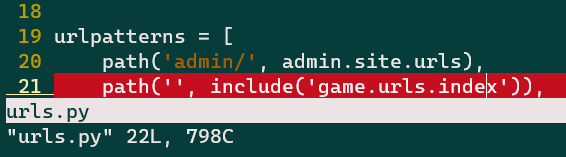
至此,项目结构配置完成。
配置完成,开始写js渲染函数
acs:~/acapp/game/static/js/src$ cd menu/
acs:~/acapp/game/static/js/src/menu$ vim zbase.js
zbase.js:
class AcGameMenu {
constructor(root) {
this.root = root;
this.$menu = $(`
<div class="ac-game-menu">
<div class="ac-game-menu-field">
<div class="ac-game-menu-field-item ac-game-menu-field-item-single-mode">
单人模式
</div>
<br>
<div class="ac-game-menu-field-item ac-game-menu-field-item-multi-mode">
多人模式
</div>
<br>
<div class="ac-game-menu-field-item ac-game-menu-field-item-settings">
设置
</div>
</div>
</div>
`);
this.root.$ac_game.append(this.$menu);
this.$single_mode = this.$menu.find('.ac-game-menu-field-item-single-mode');
this.$multi_mode = this.$menu.find('.ac-game-menu-field-item-multi-mode');
this.$settings = this.$menu.find('.ac-game-menu-field-item-settings');
this.start();
}
start() {
this.add_listening_events();
}
add_listening_events() {
let outer = this;
this.$single_mode.click(function(){
outer.hide();
outer.root.playground.show();
});
this.$multi_mode.click(function(){
console.log("click multi mode");
});
this.$settings.click(function(){
console.log("click settings");
});
}
show() { // 显示menu界面
this.$menu.show();
}
hide() { // 关闭menu界面
this.$menu.hide();
}
}
渲染 playground 对象。
acs:~/acapp/game/static/js/src/playground$ ll
total 8
drwxrwxr-x 2 acs acs 4096 Nov 3 15:32 ./
drwxrwxr-x 5 acs acs 4096 Nov 3 16:12 ../
acs:~/acapp/game/static/js/src/playground$ vim zbase.js
~/acapp/game/static/js/src/playground/zbase.js:
class AcGamePlayground {
constructor(root) {
this.root = root;
this.$playground = $(`<div>游戏界面</div>`);
this.hide();
this.root.$ac_game.append(this.$playground);
this.start();
}
start() {
}
show() { // 打开playground界面
this.$playground.show();
}
hide() { // 关闭playground界面
this.$playground.hide();
}
}
写一下css
acs:~/acapp/game/static/js/src/menu$ cd ..
acs:~/acapp/game/static/js/src$ cd ..
acs:~/acapp/game/static/js$ cd ..
acs:~/acapp/game/static$ l
css/ image/ js/
acs:~/acapp/game/static$ cd css/
acs:~/acapp/game/static/css$ ls
game.css
acs:~/acapp/game/static/css$ vim game.css
game.css:
.ac-game-menu {
width: 100%;
height: 100%;
background-image: url("/static/image/menu/background.gif");
background-size: 100% 100%;
user-select: none;
}
.ac-game-menu-field {
width: 20vw;
position: relative;
top: 40vh;
left: 19vw;
}
.ac-game-menu-field-item {
color: white;
height: 7vh;
width: 18vw;
font-size: 6vh;
font-style: italic;
padding: 2vh;
text-align: center;
background-color: rgba(39,21,28, 0.6);
border-radius: 10px;
letter-spacing: 0.5vw;
cursor: pointer;
}
.ac-game-menu-field-item:hover {
transform: scale(1.2);
transition: 100ms;
}
在测试前,别忘了运行脚本,把 src 打包到 dist 里。
acs:~/acapp$ scripts/compress_game_js.sh
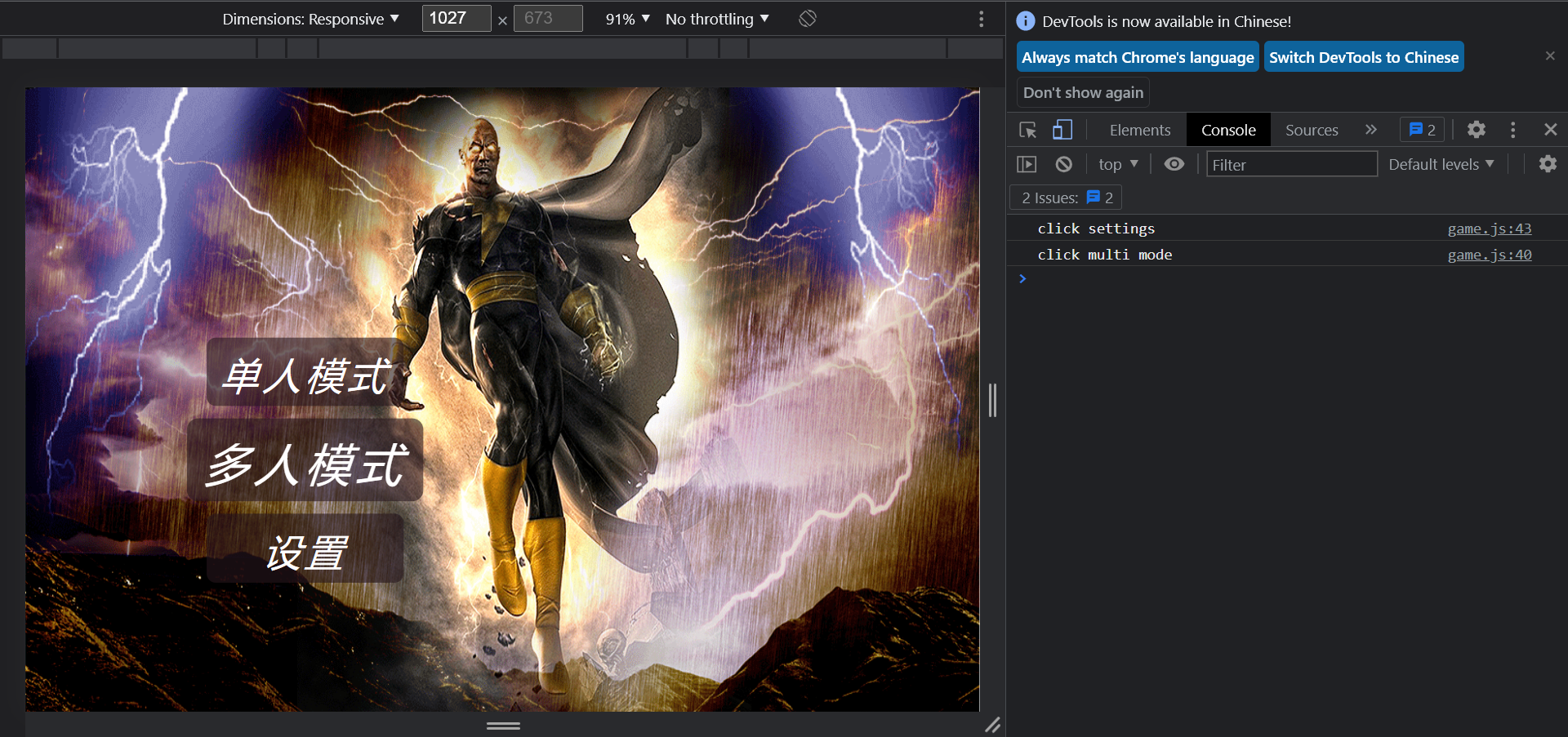


不用看视频了
我想问下这个static操作为啥这样直接就能访问到那个gif
BASE_DIR
大佬 二连了~
学完了 回来做项目看的 很多setting里的注册app细节都忘了 看这个事半功倍!
很棒的总结,收藏
BASE_DIR不是指第一个acapp文件夹吗 为什么settings.py文件里的
STATIC_ROOT = os.path.join(BASE_DIR, 'static')能直接接上static路径 static不是在第二个acapp下面吗您好,我跟着您的步骤一步一步操作的,为什么最后运行是空白页面呢
太棒了!!!
除去
谢谢大佬
带佬!!!
棒!
我zei,哥们这个太顶了,爱死
如何引用类名的,我看开头也没有引用
大佬,我有一个问题就是在game/static/js/src/zbase.js里面直接使用
这里是如何因日AcGamePlayground的类名的,我没找到。
你好哈,这里 y总没有使用 webpack 等等 js 打包工具,而是把所有 js 代码直接放在一起的
哦哦,知道了谢谢..
写的很好,收藏了!
vim的配置文件可以分享一下嘛 设置哪些参数可以使VIM变成你图中的显示方式
你好哈,vim配置文件什么的我都和y总一致,只不过我用的是 Windows Terminal